 |
Social IntegrationBuzzient is built for transparently adding social content, engagement and action into enterprise applications such as CRM. Whether it’s one of our out-of-box integrations to apps like Siebel, CRM On Demand or Salesforce.com or our Social API, you’re able bring social into the existing apps your users are familiar with. Powerful features can now be at your fingertips from within your existing apps. |
 |
Heterogenous App Support and OpennessBuzzient gives you simultaneous, heterogeous integration with your enteprise apps. The Platform was designed to be the embedded social channel and engagement for any number of applications you might have in your company. That means your single Buzzient system can simultaneously integrate with your multiple legacy, current and future CRM, ERP, HRMS, etc. apps. For example, customer service users might be using Siebel, sales might be using Salesforce.com and marketing might have CRM On Demand. Users across the organization can be integrated with, and sharing social content and history from, the same Buzzient system. And if you move off of your currently-integrated CRM to another, everything in Buzzient comes along with it. You don’t lose engagement history, previously harvested content or analytics. Heterogenous support ensures you preserve and extend your existing and future app investments. |
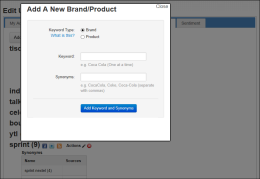 |
ListeningIt all starts with listening. Buzzient lets you choose the keywords you want us to harvest from social media. In addition to top-level keywords (e.g. Chevrolet) you can configure your system to include sub-level (e.g. Malibu, Tahoe, Volt) and synonyms (e.g. Chevy.) This gives you the flexibility and freedom to accommodate the different ways authors might refer to and spell your keywords. |
 |
ActionLeveraging social has progressed to the point where just listening isn’t enough. You need to be able to take action on posts that need it, but within a structured framework. Using your established apps provides that rigor, efficiency and tracking. Buzzient adds the ability to create service requests or leads in your CRM system so they can follow a social response workflow. Or send posts into your email-capable apps so they can be handled accordingly. You can even use the Filters and Alerts engine to create your own rules to automatically create service requests or leads for posts meeting your criteria. |
 |
Engagement and HistoryOnce you’ve taken action to create service requests or leads, you need to respond to the authors on their turf. Buzzient adds an engagement widget so you can respond on Twitter, Facebook, etc. without having to leave your service request/lead. Users don’t have to alt-tab or “swivel chair” in order to engage. Engagement history is automatically tracked in two places – Buzzient and your CRM. This critical component means that history is now part of your system of record, not simply housed in Twitter, Facebook, etc. archives. It also means you have portability for your social platform. Your single Buzzient system can be accessed by many different users at your company, who might be using many different Buzzient-integrated applications. You’re also future-proofed when it comes to the social aspect for future enterprise apps, whether you’re adding them or churning off of existing ones. |
 |
Filters and AlertsFilters let you design rules based on keywords and/or sentiment rating to automatically send posts into your CRM app to create Service Requests or Leads in your CRM app for posts needing action. Or configure filters to send an email alert to you when harvested posts match your keyword/sentiment criteria. Filters can also be used simply to define different views of the posts that you’re listening for. |
 |
PublisherPublisher adds outbound social campaign and ad hoc posting to Twitter and Facebook from within your CRM. You don’t need to exit to the separate social apps to send out a quick status to your Twitter followers. Maybe it’s a message to let them know that customer service is aware of a new product problem and are working on a resolution. Or it could be adding a Facebook post about your upcoming product release, store opening, event, etc. to your authorized page. |
 |
Sentiment AnalysisAs Buzzient harvests social posts about your keywords the product is automatically analyzing the content with our patent-pending technology. Granular sentiment ratings are calculated on each individual post and aggregated at the keyword level. If a post contains more than one of your keywords, analysis is calculated separately for each one. For example if you were listening for keywords, “xyz” and “wxy”, someone might Tweet: “I love xyz but hate the new wxy.” That post would be rated as positive for “xyz”, but negative for “wxy.” Sentiment for each post is automatically displayed along with it, while aggregated sentiment is displayed on charts with tabular option. Buzzient’s aggregated social analytics are useful for your analysts as an additional pillar of information that can be used throughout your organization. It’s important to be able to see how social opinion is moving and effected by new products, PR, outside influences, holidays, etc. |
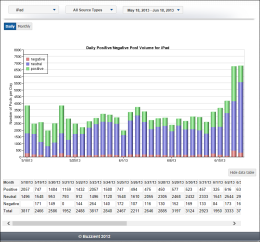 |
Volume AnalysisVolume analysis of your keywords goes hand-in-hand with sentiment. In addition to volume count on a daily or monthly basis, we provide share of voice, volume trend and the breakdown of positive / neutral / negative posts for each day. Buzzient counts posts rather than mentions. If a post contains multiple mentions of a keyword it is only counted as one post. For example if you’re listening for keyword, “xyz”, and someone posts: “I love the xyz and hope xyz keeps getting better. More xyz is a good thing!” That’s counted as one for volume purposes. Just like trends for social sentiment, volume trends give you important data to help analyze how internal and external events effect how much you’re talked about. |
 |
ReportsBuzzient provides a report generator so you can run standard reports or create your own custom ones. Reports include the analytics we’re calculating for you and auto-inserted explanatory text about the analysis. Users can easily generate reports on an ad hoc basis. We also include a scheduler so you can set them up to automatically come to you over email. This is very convenient if you have daily, weekly or monthly reporting needs. Since they generate in both Word and Powerpoint formats you can use them as is, or incorporate parts of them into your own reports. There’s no restriction on the number of reports you can run or the number of custom reports you can create. |